First open the note so that it is displayed on the screen.
The content of any note can be sent over a Local Area Network (LAN) using TCP/IP. This is useful for when your PC is part of a network in an office and you want to send or receive a note to a partner.
You are not limited to only sending doNotes but rather any rich text in the content of records, for example: a contacts comments box or the description in a Bookmark's details.
To Send a Note over the Network
First open the note so that it is displayed on the screen.
Click on the icon in toolbar above the editor,
![]() or
or
Right-Click on the note and choose "Send Note over Network"
A dialog is displayed for further information:
Enter the details as required. You may want to click on "Test It" after entering the recipients
address to see if the computer is accessible on the network.
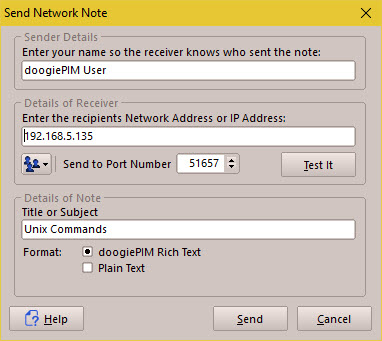
The recipient must be running doogiePIM in order to receive the doNote. They must have enabled the ability to received doNotes.
Enabling receiving of network doNotes
From the main toolbar, click on the icon
![]() click to allow doNotes to be received
click to allow doNotes to be received
If you can't see this icon, then right-click on the main toolbar and choose Customize toolbar. Then add the icon to the toolbar.
Disabling receiving of network doNotes
From the main toolbar, click on the icon
![]() click to block all doNotes
click to block all doNotes
If you can't see this icon, then right-click on the main toolbar and choose Customize toolbar. Then add the icon to the toolbar.
When you are ready to transmit the note, click on Send or click on Cancel to abort.
Related Topics